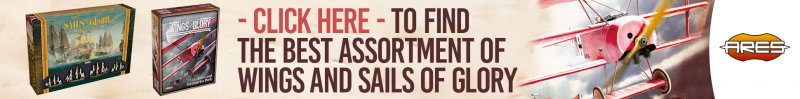
-
 Custom cards
Custom cards
Just a quick question: How do you put your custom cards together?
-

See: http://www.wingsofwar.org/forums/sea...earchid=323333
If the link does not work for you, it is just a forum search for [custom cards].
Last edited by Zakopious; 10-22-2011 at 06:01.
-

Kenneth, the link doesn't work for me.
There are a couple of 'How-to' threads on painting the plane image here, here and here.
As for the card itself, it's all done by layers. I use Photoshop, other packages work similarly but the terms used may differ.
You can either find a background of your own, or scan a manoeuvre card and clone out the arrows to be your base layer (Layer 1). I'd then scan an aircraft card and erase everything but the bottom bit (the bit with the info) and copy it to our card file (Layer 2). Using the clone tool I'd clone out everything but the manoeuvre/damage type/damage point symbols and the arrow.
Add your aircraft layer (Layer 3). You may need to adjust the size of the plane image before dropping it into the card file.
Layer 4 would be the firing arc(s) -draw two straight red lines to show the limit of the firing arc. For a fighter this would be a cone from the pilot to the top corners of the card. Fill the space between the lines with white, then reduce opacity to something like 50-60%.
Layer 5 is a red dot, paint with a large radius paintbrush. All you need to do now is draw the blue line at the top of the card, and use the text tool to add the manoeuvre/damage type/damage point values, the aircraft name, squadron and pilot name. The font used is Duality for everything but the pilot name which is Emma Script.
That's the basis of it, although there are a few more tweaks I won't bore you with. Max Headroom has stuck a PSD file here which if you can open with your software will show you how the layers are built up.
If you look at a pack (or packs) of manoeuvre cards you will note that some fit together, so with a bit of judicious cutting and pasting you can make larger cards for bombers.
Run for your life - there are stupid people everywhere!

-

Actually, I was just asking how do you convert the image into a card, but the material was really helpful. Thanks, Mr Guntruck.
-

Allright, refreshing the thread: How do you assemble your custom cards?
 Posting Permissions
Posting Permissions
- You may not post new threads
- You may not post replies
- You may not post attachments
- You may not edit your posts
-
Forum Rules
















Bookmarks