Here's a quick how to with Paint.NET.
First open the image and you want to select thepart you need:

then crop to the bit you need
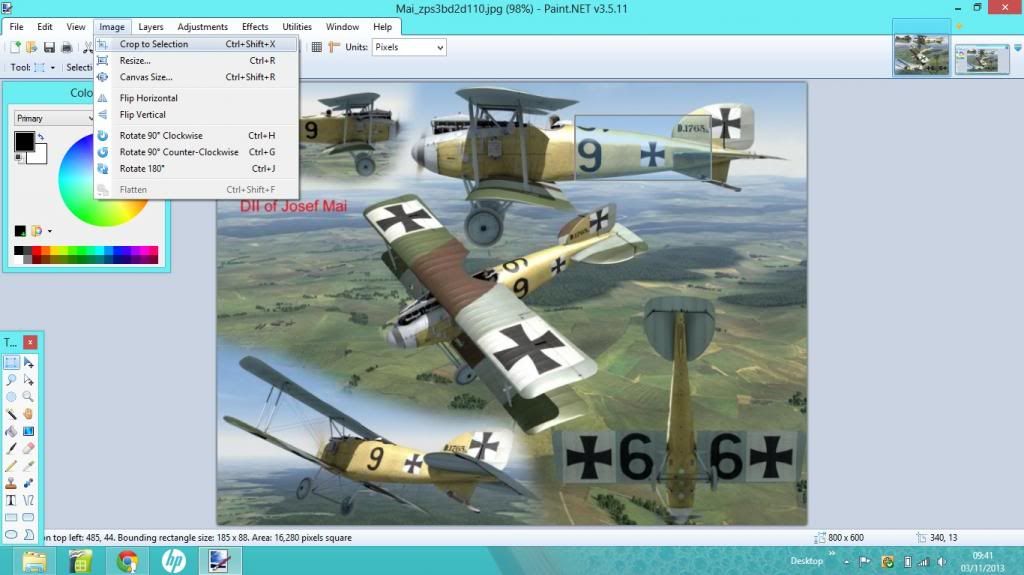
Then use the paint bucket and fill in the areas not needed. Adjust the tolerance until it works as you want
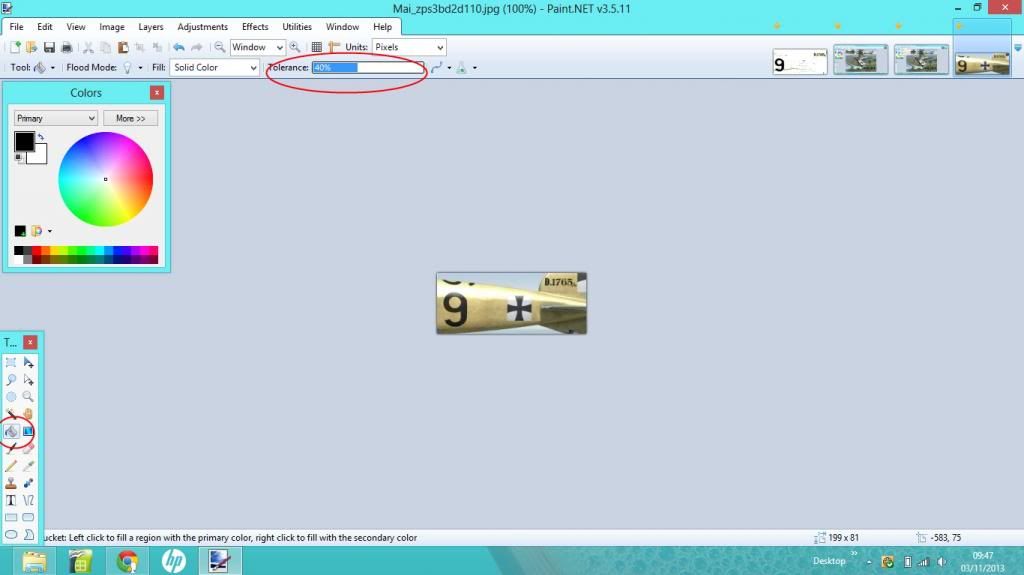
When most of the background has gone I'd move the serial number so select it
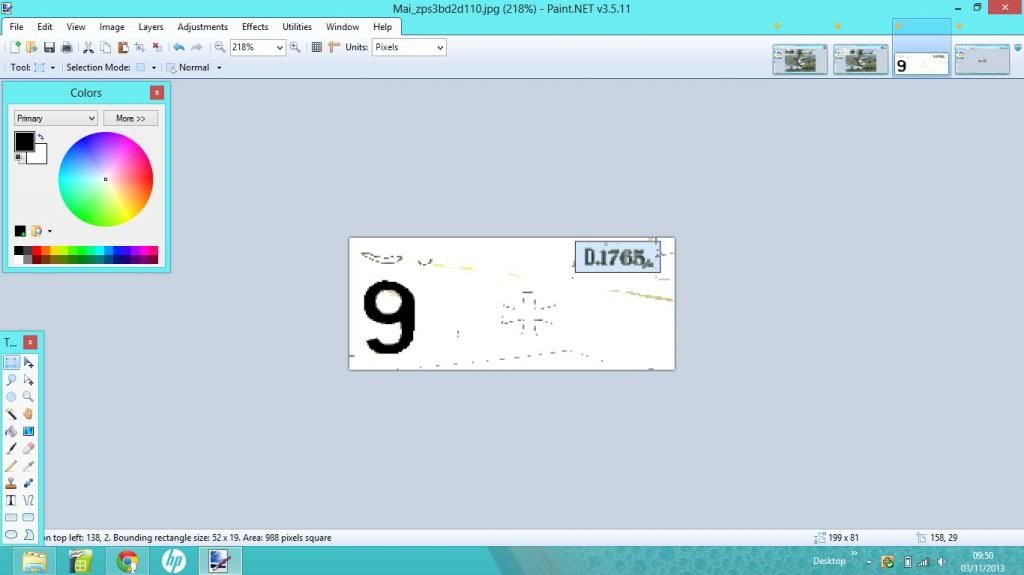
Copy and paste then drag it to the number 9
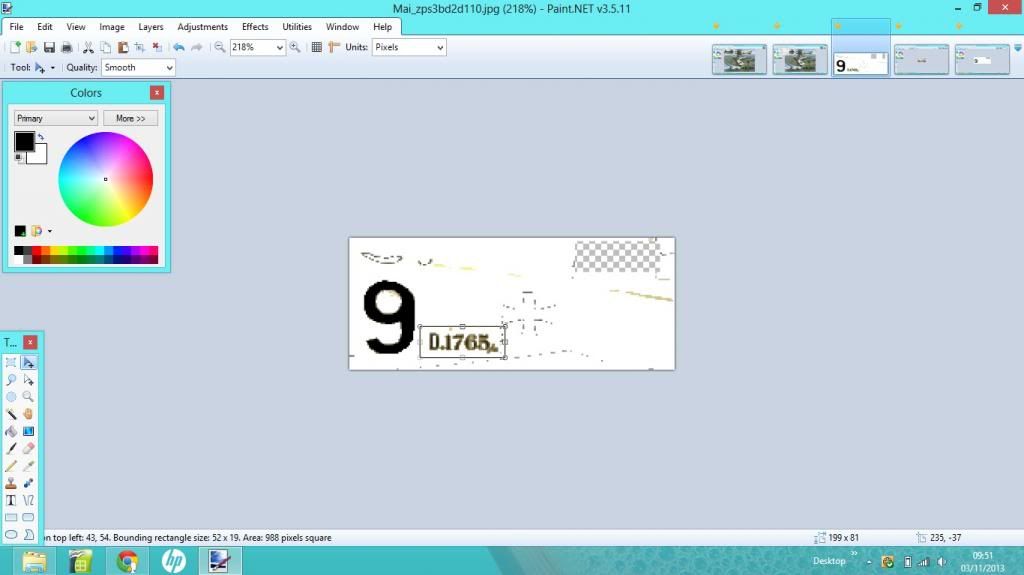
Then crop the image to what you need
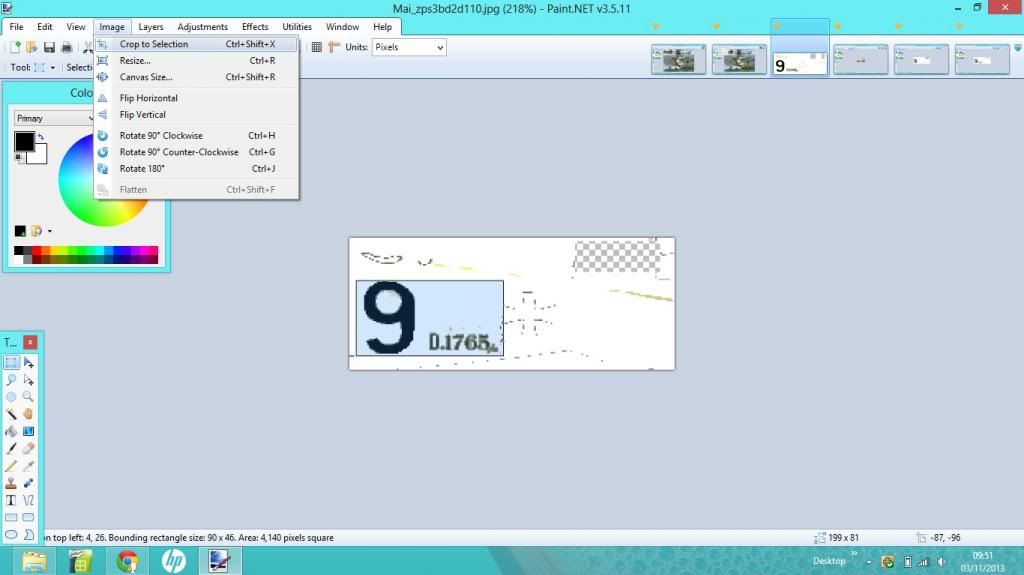
You should be close to a finished image now
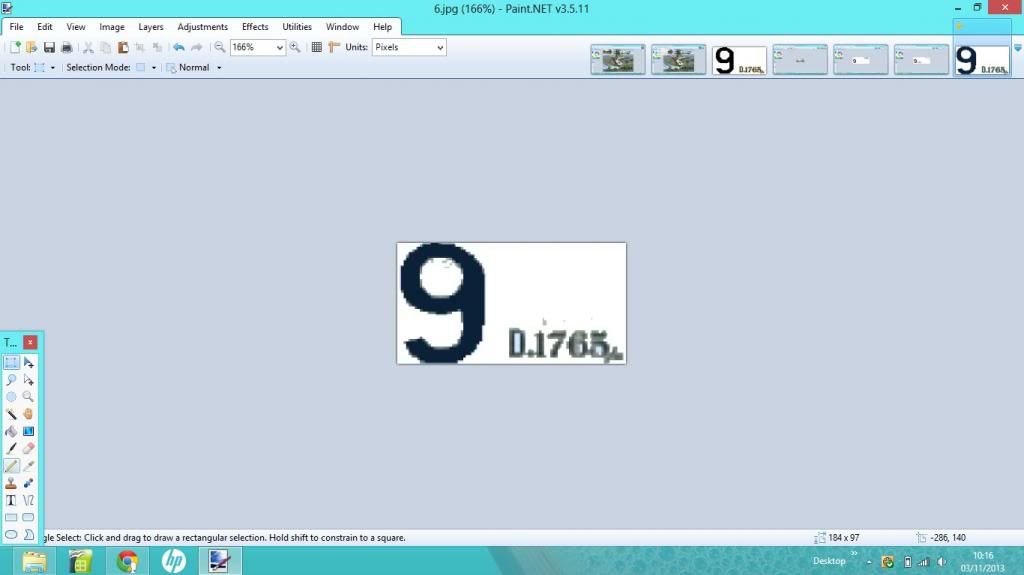
I'd then use the pencil and tidy up the image.

Finally print on clear decal paper, probably between 0.45cm to 0.5cm high.
I hope this helps.
Ian
edit, here's the F:





 Reply With Quote
Reply With Quote





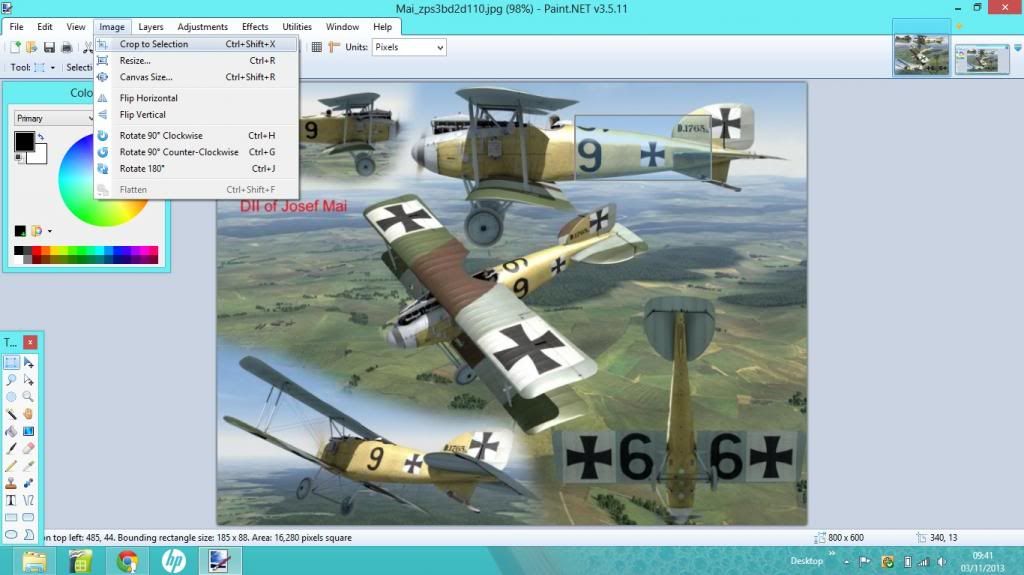
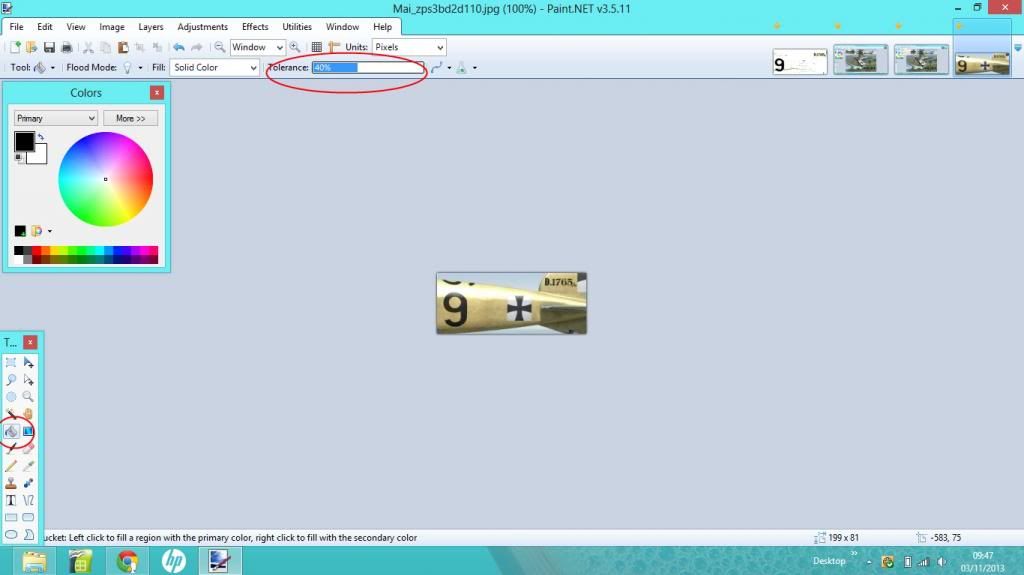
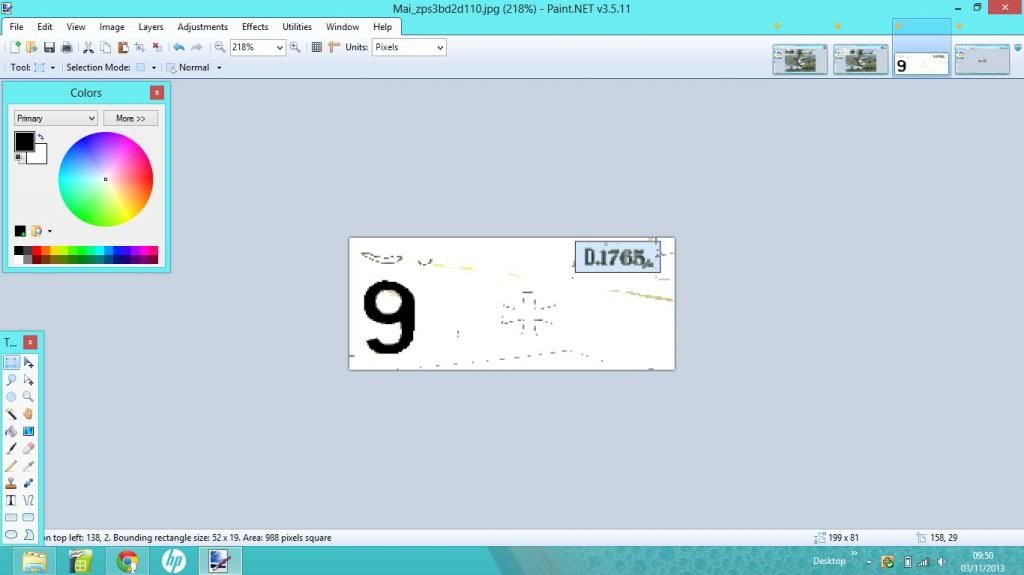
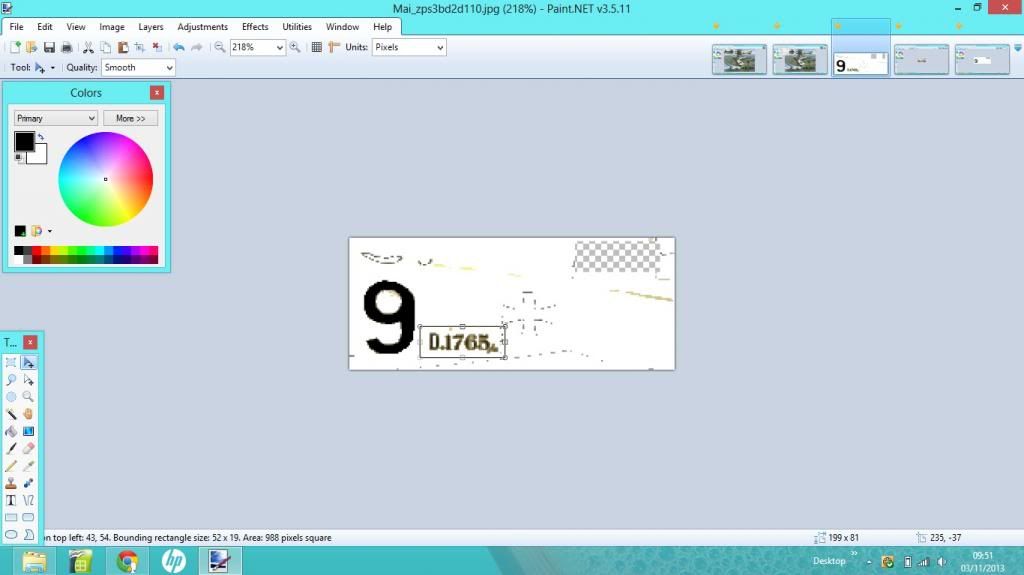
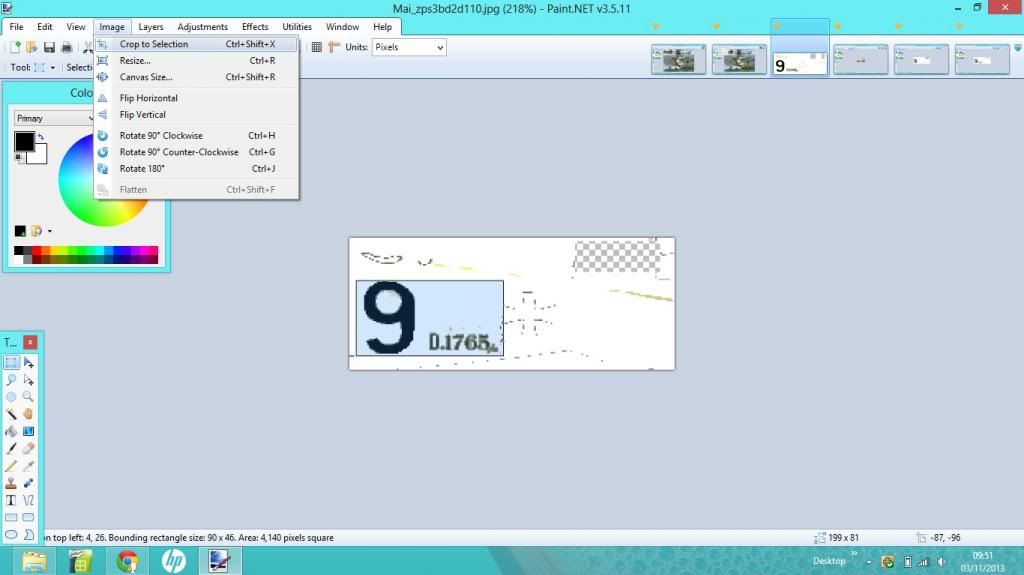
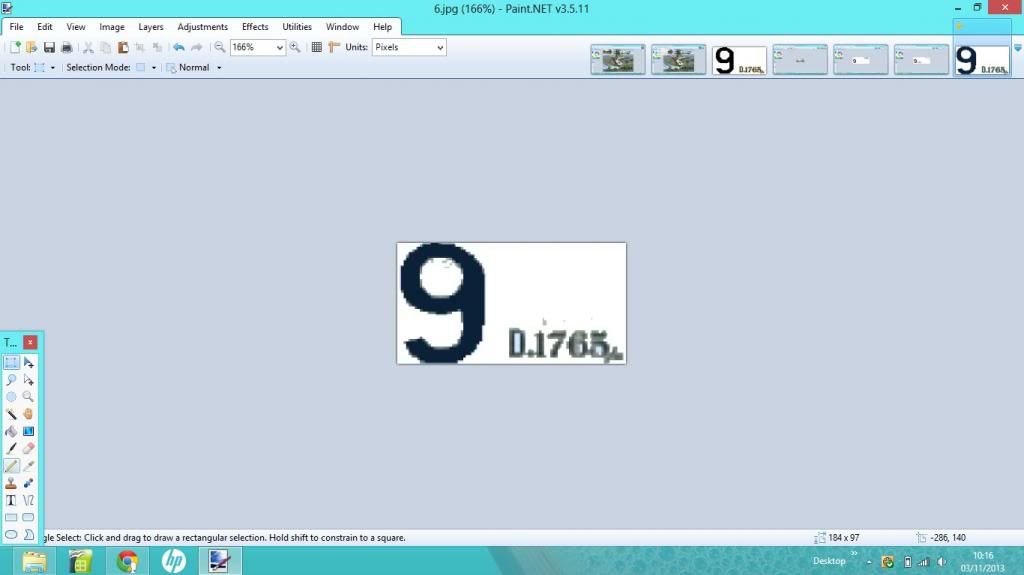










Bookmarks