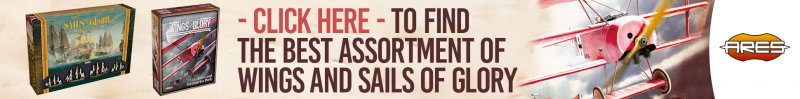
-
 Short Bomber: Adventures in painting
Short Bomber: Adventures in painting
Hi,
been away for a while, busy with work and painting the 3D printed Bomber. It's been an adventure alright, painting the thing...
As usual, first a light twin coat of diluted PVA, then a grey primer spray

It was fun painting, especially the wing leading edge, where two colours meet... took me a week!



Except for the roundels, I made my own decals and that was fun, too. The wheel hubs are transparent decals, the edges smoothly (well, more or less) painted over to blend with the tyre colour

The white lettering on the fuselage was printed on a green background and then painted over to better blend in. I first printed some 15 different shades of green to find the right one, then put on the letters.

Lessons learned?
1. transparent decals are, well, a special case. Bright decal over dark background? Forget it! I ruined some decal paper while trying to produce the lettering which would be visible on a transparent decal.It worked with wheel hubs because they are bright.
2. white background decals: paint tends to crumble when you cut them. I had to give the rudder decals two coats of liquid decal film and still had a devil's time to make it right. More or less. In the end I painted the things over... 
Jure
Tags for this Thread
 Posting Permissions
Posting Permissions
- You may not post new threads
- You may not post replies
- You may not post attachments
- You may not edit your posts
-
Forum Rules





 Reply With Quote
Reply With Quote

Bookmarks